#FactCheck - Viral Post of Gautam Adani’s Public Arrest Found to Be AI-Generated
Executive Summary:
A viral post on X (formerly twitter) shared with misleading captions about Gautam Adani being arrested in public for fraud, bribery and corruption. The charges accuse him, his nephew Sagar Adani and 6 others of his group allegedly defrauding American investors and orchestrating a bribery scheme to secure a multi-billion-dollar solar energy project awarded by the Indian government. Always verify claims before sharing posts/photos as this came out to be AI-generated.

Claim:
An image circulating of public arrest after a US court accused Gautam Adani and executives of bribery.
Fact Check:
There are multiple anomalies as we can see in the picture attached below, (highlighted in red circle) the police officer grabbing Adani’s arm has six fingers. Adani’s other hand is completely absent. The left eye of an officer (marked in blue) is inconsistent with the right. The faces of officers (marked in yellow and green circles) appear distorted, and another officer (shown in pink circle) appears to have a fully covered face. With all this evidence the picture is too distorted for an image to be clicked by a camera.


A thorough examination utilizing AI detection software concluded that the image was synthetically produced.
Conclusion:
A viral image circulating of the public arrest of Gautam Adani after a US court accused of bribery. After analysing the image, it is proved to be an AI-Generated image and there is no authentic information in any news articles. Such misinformation spreads fast and can confuse and harm public perception. Always verify the image by checking for visual inconsistency and using trusted sources to confirm authenticity.
- Claim: Gautam Adani arrested in public by law enforcement agencies
- Claimed On: Instagram and X (Formerly Known As Twitter)
- Fact Check: False and Misleading
Related Blogs

A war in the twenty-first century does not start when the first bullet or missile is fired. It begins much earlier, covertly, and without any official announcement. Cyberspace is this new battlefield. States now use a variety of ransomware, malicious codes, and disinformation campaigns to undermine their enemies' capabilities before launching an offensive. These pre-conflict cyber operations are now the primary frontline of contemporary hybrid warfare, which is changing how conflicts are fought and conducted.
The Birth of a Digital Battlefield
Hybrid Warfare is a blend of conventional military force with nonmilitary tactics like economic coercion, disinformation, and cyberattacks that have evolved rapidly in recent decades. Hybrid methods of warfare are nothing new, as the scale and sophistication of cyber operations in modern conflicts are unprecedented. Russia’s actions in Ukraine demonstrated the capability of digital tools to paralyse the critical systems before its heavy munitions could be deployed for combat operations. Within days of the 2022 invasions, Ukraine faced massive Distributed Denial of Service (DDoS) attacks targeting banks, government websites, and energy infrastructures. The digital frontlines have softened the physical defences long before the conventional warfare began.
According to the FP Analytics’ “Digital Front Lines” Project, cyber operations are no longer an auxiliary tactic but a core component of hybrid warfare, blurring the boundary between peace and war. They enable states to exert pressure, gather intelligence, and disrupt adversaries, often without being attributed or held accountable.
Cyber Operations: The modern Prelude to War
The use of digital technologies for surveillance, information network disruption, or critical infrastructure destruction is known as cyber operations. They are especially useful instruments for pre-conflict manipulation because of their ambiguity and stealth. Cyberattacks, in contrast to conventional military strikes, can accomplish strategic goals while providing plausible deniability.
Coordinated cyberattacks that spread misinformation and damaged public confidence disrupted government communication systems prior to Russia's invasion of Ukraine. These sorts of incidents highlight the integrated nature of cyber and kinetic operations, where digital assaults often serve as the initial phases of modern wars.
The Expanding Spectrum of Actors or Threat
Cyberspace has democratized warfare, which once required an army, can now be initiated by a handful of skilled programmers with access to the right tools. The cyber landscape of the present times features a wide spectrum of threat actors, which can be understood as;
- State actors like intelligence or military agencies conduct cyber operations as part of official foreign policy.
- Cybercriminals pursue financial gains, often overlapping with political motives.
- Terrorist groups use cyberspace to spread propaganda for coordinated attacks.
- Cyber mercenaries being hired by both the state and nonstate clients can blur the ethical and legal boundaries.
This diversity can complicate the attribution by determining that anyone who is actively working behind conducting cyberattacks can be notoriously difficult, allowing the states to hide behind “plausible deniability.” This ‘Gray Zone’ of conflict below the threshold of a declared war, above mere diplomacy, has become the preferred arena for modern power struggles.
Civilian Involvement and Ethical Dilemmas
Unlike traditional warfare, where the cyber domain entangles civilians as both participants and targets. Much of the nation’s critical infrastructure, which includes energy grids, hospitals, transportation, and communication systems, is owned and operated by private entities. As a result, the civilian industries and experts are becoming central to both cyber defence and offence.
During the Russia–Ukraine War, the volunteer hackers from around the world were many of whom are being coordinated through the app Telegram, which is termed as ‘IT Army of Ukraine’, are known for conducting digital strikes on Russian networks. Conversely, the Russia-affiliated hacker groups like Conti had vowed to retaliate against any nations that supported Ukraine.
This civilian participation raises profound legal and moral questions, over a private company’s role in defending their networks of becoming a combatant, or the impact of retaliatory cyberattacks on civilian infrastructure war crimes. International law has yet to provide a clear answer, which can leave dangerous gaps in the governance to counter cybercrimes.
Susceptibility of Contemporary Society to Cyber Warfare
Cyberwarfare can impact an entire global digital ecosystem due to its interconnectedness. Power grids, hospitals, air traffic systems, and even automation devices can be compromised. While the NotPetya ransomware, which was cloaked as ransomware, caused billions of losses and caused worldwide economic damage from shipping companies to pharmaceutical companies, the WannaCry ransomware attacks in 2017 paralysed hospitals throughout the UK's National Health Service.
When taken as a whole, these incidents have also shown that cyberattacks are no longer limited to espionage situations and can have real-world consequences comparable to those of conventional warfare. The consequences of cyberattacks could increase dramatically as our dependence on technology increases. Because these effects are profoundly psychological in nature and seek to sow fear, mistrust, and social disintegration, they are not merely technical or economic in nature.
The Future: Permanent Cyber Frontlines
Technological developments have made cyberspace a permanent theatre of conflict, joining the land, sea, air, and space. Countries are currently making significant investments in cyber capabilities for deterrence as well as defence. According to security experts like Eriksson and Giacomello, societies are now inherently fragile due to our increasing reliance on information technologies.
Cyber operations in this context are about strategic dominance in a globalised world, not just digital espionage. Who controls the networks and algorithms that run contemporary civilisation will determine the future of war, not just who controls the skies or the seas. As per the new reality, before the drop of the first bomb, a silent war in cyberspace will already be underway.
References
- https://digitalfrontlines.io/2023/05/25/the-evolution-of-cyber-operations-in-armed-conflict/
- https://theses.ubn.ru.nl/server/api/core/bitstreams/9d74149e-fb9a-402f-aa65-a90445ad7603/content
- https://cybersecurityguide.org/resources/cyberwarfare/
- https://re.public.polimi.it/retrieve/e0c31c0b-ce6c-4599-e053-1705fe0aef77/21%20Century%20Cyber%20Warfare.pdf

Introduction
The CID of Jharkhand Police has uncovered a network of around 8000 bank accounts engaged in cyber fraud across the state, with a focus on Deoghar district, revealing a surprising 25% concentration of fraudulent accounts. In a recent meeting with bank officials, the CID shared compiled data, with 20% of the identified accounts traced to State Bank of India branches. This revelation, surpassing even Jamtara's cyber fraud reputation, prompts questions about the extent of cybercrime in Jharkhand. Under Director General Anurag Gupta's leadership, the CID has registered 90 cases, apprehended 468 individuals, and seized 1635 SIM cards and 1107 mobile phones through the Prakharna portal to combat cybercrime.
This shocking revelation by, Jharkhand Police's Criminal Investigation Department (CID) has built a comprehensive database comprising information on about 8000 bank accounts tied to cyber fraud operations in the state. This vital information has aided in the launch of investigations to identify the account holders implicated in these illegal actions. Furthermore, the CID shared this information with bank officials at a meeting on January 12 to speed up the identification process.
Background of the Investigation
The CID shared the collated material with bank officials in a meeting on 12 January 2024 to expedite the identification process. A stunning 2000 of the 8000 bank accounts under investigation are in the Deoghar district alone, with 20 per cent of these accounts connected to various State Bank of India branches. The discovery of 8000 bank accounts related to cybercrime in Jharkhand is shocking and disturbing. Surprisingly, Deoghar district has exceeded even Jamtara, which was famous for cybercrime, accounting for around 25% of the discovered bogus accounts in the state.
As per the information provided by the CID Crime Branch, it has been found that most of the accounts were opened in banks, are currently under investigation and around 2000 have been blocked by the investigating agencies.
Recovery Process
During the investigation, it was found out that most of these accounts were running on rent, the cyber criminals opened them by taking fake phone numbers along with Aadhar cards and identity cards from people in return these people(account holders) will get a fixed amount every month.
The CID has been unrelenting in its pursuit of cybercriminals. Police have recorded 90 cases and captured 468 people involved in cyber fraud using the Prakharna site. 1635 SIM Cards and 1107 mobile phones were confiscated by police officials during raids in various cities.
The Crime Branch has revealed the names of the cities where accounts are opened
- Deoghar 2500
- Dhanbad 1183
- Ranchi 959
- Bokaro 716
- Giridih 707
- Jamshedpur 584
- Hazaribagh 526
- Dumka 475
- Jamtara 443
Impact on the Financial Institutions and Individuals
These cyber scams significantly influence financial organisations and individuals; let us investigate the implications.
- Victims: Cybercrime victims have significant financial setbacks, which can lead to long-term financial insecurity. In addition, people frequently suffer mental pain as a result of the breach of personal information, which causes worry, fear, and a lack of faith in the digital financial system. One of the most difficult problems for victims is the recovery process, which includes retrieving lost cash and repairing the harm caused by the cyberattack. Individuals will find this approach time-consuming and difficult, in a lot of cases people are unaware of where and when to approach and seek help. Hence, awareness about cybercrimes and a reporting mechanism are necessary to guide victims through the recovery process, aiding them in retrieving lost assets and repairing the harm inflicted by cyberattacks.
- Financial Institutions: Financial institutions face direct consequences when they incur significant losses due to cyber financial fraud. Unauthorised account access, fraudulent transactions, and the compromise of client data result in immediate cash losses and costs associated with investigating and mitigating the breach's impact. Such assaults degrade the reputation of financial organisations, undermine trust, erode customer confidence, and result in the loss of potential clients.
- Future Implications and Solutions: Recently, the CID discovered a sophisticated cyber fraud network in Jharkhand. As a result, it is critical to assess the possible long-term repercussions of such discoveries and propose proactive ways to improve cybersecurity. The CID's findings are expected to increase awareness of the ongoing threat of cyber fraud to both people and organisations. Given the current state of cyber dangers, it is critical to implement rigorous safeguards and impose heavy punishments on cyber offenders. Government organisations and regulatory bodies should also adapt their present cybersecurity strategies to address the problems posed by modern cybercrime.
Solution and Preventive Measures
Several solutions can help combat the growing nature of cybercrime. The first and foremost step is to enhance cybersecurity education at all levels, including:
- Individual Level: To improve cybersecurity for individuals, raising awareness across all age groups is crucial. This can only be done by knowing the potential threats by following the best online practices, following cyber hygiene, and educating people to safeguard themselves against financial frauds such as phishing, smishing etc.
- Multi-Layered Authentication: Encouraging individuals to enable MFA for their online accounts adds an extra layer of security by requiring additional verification beyond passwords.
- Continuous monitoring and incident Response: By continuously monitoring their financial transactions and regularly reviewing the online statements and transaction history, ensure that everyday transactions are aligned with your expenditures, and set up the accounts alert for transactions exceeding a specified amount for usual activity.
- Report Suspicious Activity: If you see any fraudulent transactions or activity, contact your bank or financial institution immediately; they will lead you through investigating and resolving the problem. The victim must supply the necessary paperwork to support your claim.
How to reduce the risks
- Freeze compromised accounts: If you think that some of your accounts have been compromised, call the bank immediately and request that the account be frozen or temporarily suspended, preventing further unauthorised truncations
- Update passwords: Update and change your passwords for all the financial accounts, emails, and online banking accounts regularly, if you suspect any unauthorised access, report it immediately and always enable MFA that adds an extra layer of protection to your accounts.
Conclusion
The CID's finding of a cyber fraud network in Jharkhand is a stark reminder of the ever-changing nature of cybersecurity threats. Cyber security measures are necessary to prevent such activities and protect individuals and institutions from being targeted against cyber fraud. As the digital ecosystem continues to grow, it is really important to stay vigilant and alert as an individual and society as a whole. We should actively participate in more awareness activities to update and upgrade ourselves.
References
- https://avenuemail.in/cid-uncovers-alarming-cyber-fraud-network-8000-bank-accounts-in-jharkhand-involved/
- https://www.the420.in/jharkhand-cid-cyber-fraud-crackdown-8000-bank-accounts-involved/
- https://www.livehindustan.com/jharkhand/story-cyber-fraudsters-in-jharkhand-opened-more-than-8000-bank-accounts-cid-freezes-2000-accounts-investigating-9203292.html

A photo circulating on social media claims to show Indian cricketer Mohammed Siraj offering namaz during net practice, while teammates Rohit Sharma, Virat Kohli and Shubman Gill are seen taking a selfie with him. Several users are sharing the image as a “beautiful moment,” portraying it as a symbol of faith, unity and sportsmanship. However, research by the Cyber Peace Foundation has found that the viral image is not genuine and has been AI-generated.
Claim
On January 14, 2026, multiple Facebook users shared the viral image with captions describing it as a touching scene from Rajkot’s Saurashtra Stadium. The posts claim that Mohammed Siraj took time out during net practice to offer prayers, reflecting his strong faith, while fellow cricketers Rohit Sharma, Virat Kohli and Shubman Gill respectfully captured the moment on camera.
Users praised the image as a rare blend of spirituality, discipline, teamwork and mutual respect, calling it a “beautiful confluence of sport and faith.”(Links to the post, archived version and screenshots are provided below.)

Fact Check:
On closely examining the viral image, several visual inconsistencies and unnatural elements were observed, raising suspicion that the picture may not be authentic.To verify this, the Cyber Peace Foundation analysed the image using the AI detection tool Hive Moderation. According to the tool’s assessment, the image showed a 99% likelihood of being AI-generated.
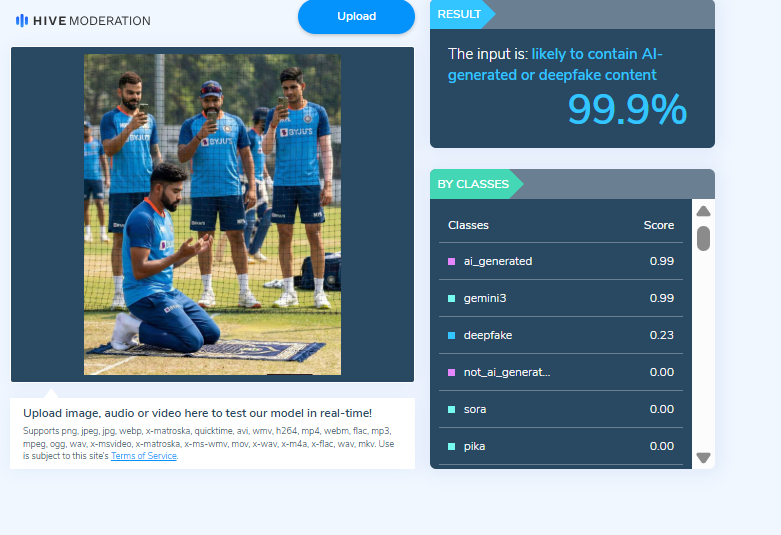
To further strengthen the verification, the image was also scanned using another AI detection platform, Sightengine. The results indicated a 96% probability that the image was generated using artificial intelligence.
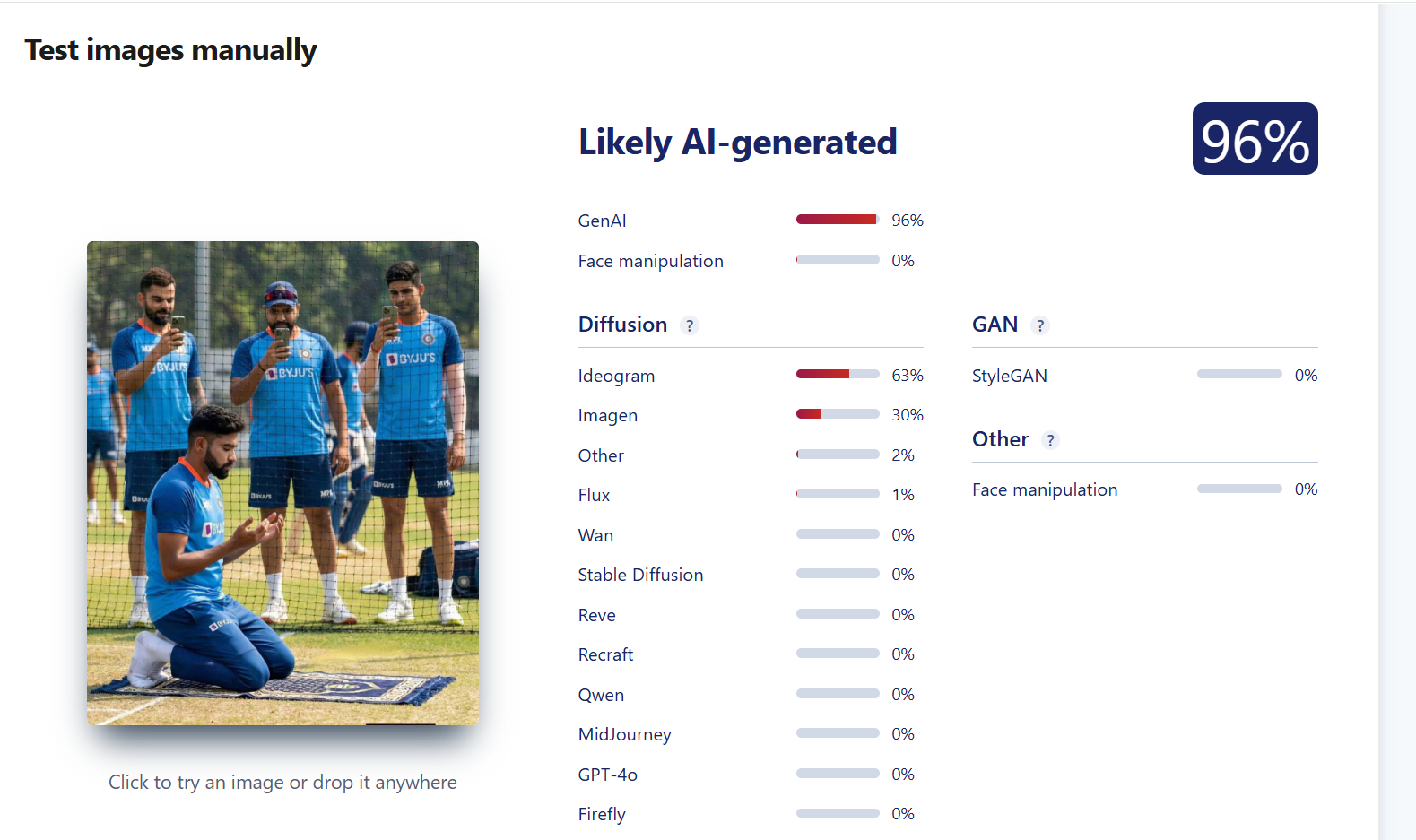
Conclusion:
The research confirms that the viral image claiming to show Mohammed Siraj offering namaz during net practice, with Rohit Sharma, Virat Kohli and Shubman Gill taking a selfie, is not real.The photograph has been created using AI tools and falsely shared on social media, misleading users by presenting a fabricated scene as an authentic moment.


